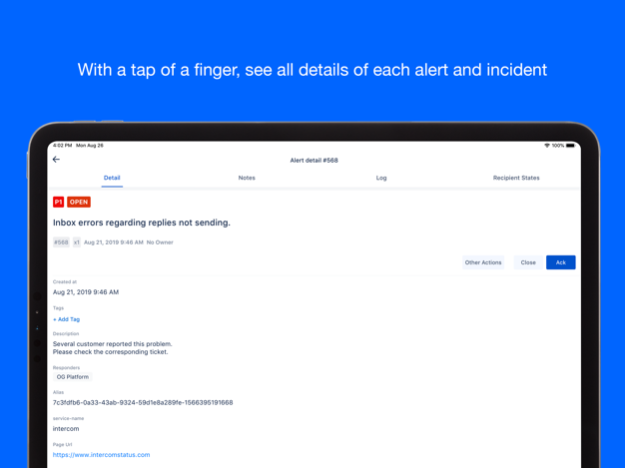Opsgenie 3.8.0
Continue to app
Free Version
Publisher Description
Opsgenie is a modern incident management platform for operating always-on services, empowering Dev & Ops teams to plan for service disruptions and stay in control during incidents. The Opsgenie Application for iOS delivers the power of the solution to your mobile devices. You can receive push notifications when alerts and incidents arise, take action directly from the application, understand the status of all known issues and manage your on-call responsibilities.
Opsgenie for iOS is free for all Opsgenie customers and requires a subscription to Opsgenie service. Your Opsgenie administrator will send an invite via email for you to create an account. Once your account is created, you can log in to Opsgenie service from the iOS app with your Opsgenie username and password.
You can view additional documentation at http://www.opsgenie.com/docs/dashboard/ios-app
Features:
* Customizable dashboards for responding to alerts and incidents faster
* Ability to create alerts and incidents with ease
* Easy access and response to alerts and incidents (Acknowledge, Close, Escalate to Next, Take Ownership, Snooze and many more)
* Ability to execute custom actions on alerts and incidents (i.e ping, restart server, …)
* Opsgenie-hosted audio & video conferencing (Incident Command Center) to effectively collaborate during incidents
* Service Catalogs to identify and manage service units
* Ability to track each service’s status via dedicated status pages
* Ability to define & add responders and/or stakeholders to incidents
* Ability to select multiple alerts/incidents and execute an action for all
* Alert/Incident list pages supporting native swipe gestures for actions
* Ability to save and reuse the searches previously defined in order to filter alerts and incidents
* Who Is On-Call page which enables viewing all schedules and active rotations of the moment
* User Directory that enables accessing all users and their contact information
* Ability to easily contact users via phone call, SMS, email, and Skype
* Ability to mute/unmute notifications
* Ability to enable/disable notification preferences, notification rules and contact methods
Apr 22, 2024
Version 3.8.0
Nothing big; we’ve just added some technical improvements and back-end capabilities for the upcoming changes
About Opsgenie
Opsgenie is a free app for iOS published in the System Maintenance list of apps, part of System Utilities.
The company that develops Opsgenie is OpsGenie, Inc.. The latest version released by its developer is 3.8.0.
To install Opsgenie on your iOS device, just click the green Continue To App button above to start the installation process. The app is listed on our website since 2024-04-22 and was downloaded 1 times. We have already checked if the download link is safe, however for your own protection we recommend that you scan the downloaded app with your antivirus. Your antivirus may detect the Opsgenie as malware if the download link is broken.
How to install Opsgenie on your iOS device:
- Click on the Continue To App button on our website. This will redirect you to the App Store.
- Once the Opsgenie is shown in the iTunes listing of your iOS device, you can start its download and installation. Tap on the GET button to the right of the app to start downloading it.
- If you are not logged-in the iOS appstore app, you'll be prompted for your your Apple ID and/or password.
- After Opsgenie is downloaded, you'll see an INSTALL button to the right. Tap on it to start the actual installation of the iOS app.
- Once installation is finished you can tap on the OPEN button to start it. Its icon will also be added to your device home screen.